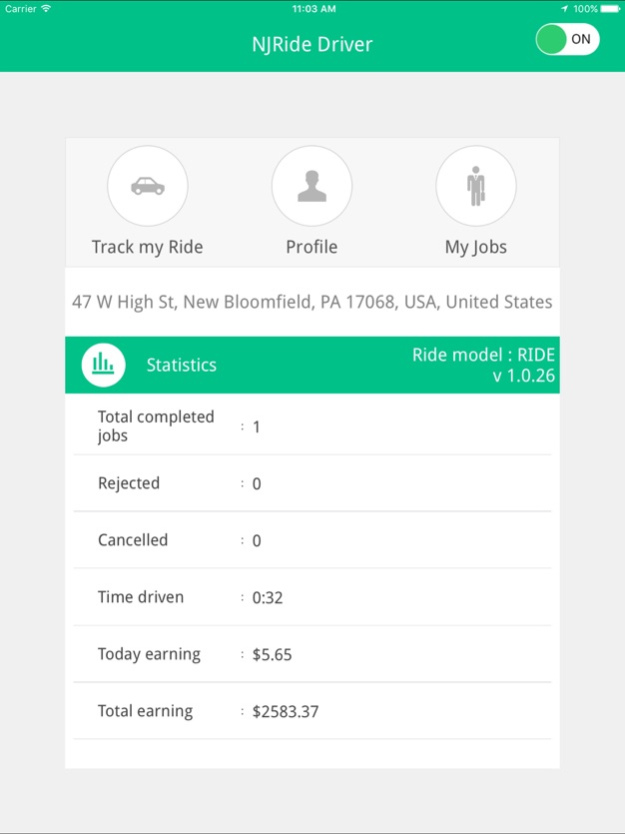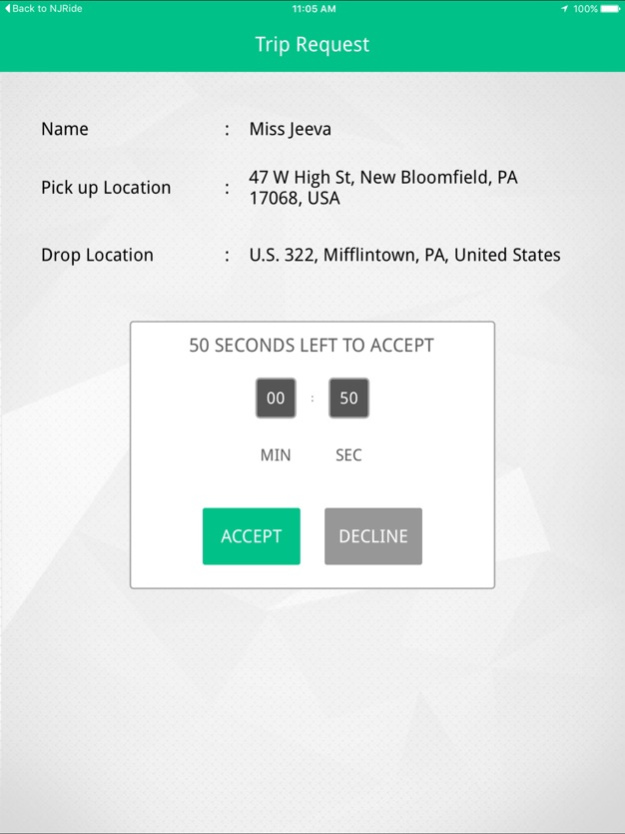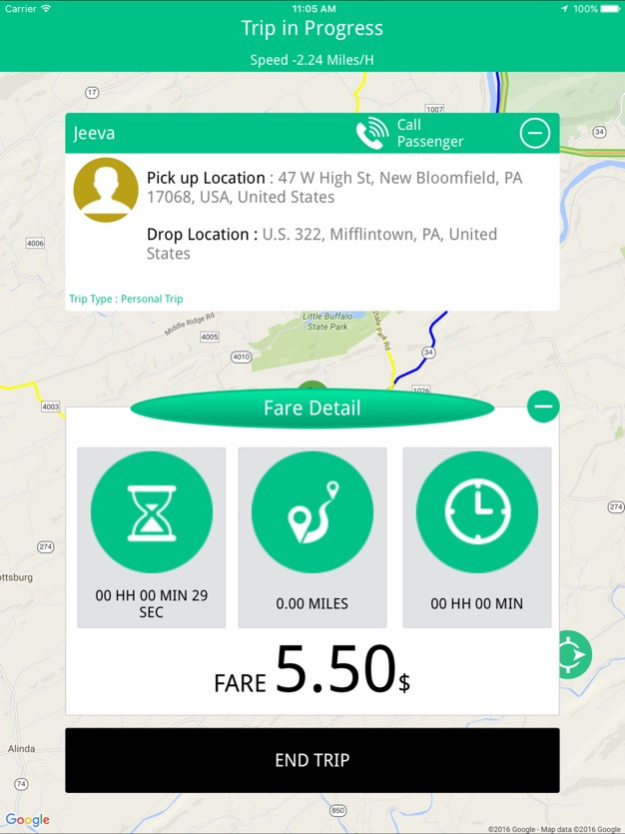NJRide Driver 4.5
Continue to app
Free Version
Publisher Description
NJRide is the way to DRIVE.
Note: Continued use of GPS running in the background can dramatically decrease battery life.
Usage of Background mode location Updation:
1. Its used to track the driver location and driver will get passenger request even the app is on background mode.
2. Here admin panel getting the driver status (online or offline) by using driver location updation. If the driver went to background, that time also we need to update driver locations because the driver automatically going to idle stage when they didn't get the location within a particular seconds. In this time the driver can't able to get any passenger trip request.
It works based on Cloud Solution, so users can access this application anytime and anywhere.
Download the NJRide app from the application stores in your Smartphone. Register your details with mobile number and email address or login directly with your Facebook account.
Enter the location manually or drag the Pin where you want the pickup and drop to happen.
NJRide application fetches your location automatically and shows the taxis nearby.
On a single click your request is sent to the nearest best rated driver.
The NJRide driver will receive your request and accept it instantly.
In return you would receive the notification and can check the current location of the vehicle and the estimated time to reach your pickup location.
Voila your vehicle has arrived. Hop in and enjoy your ride.
At the end of your journey, you will receive the receipt of taxi fare in your Email.
You can either pay by cash, credit card or corporate account.
NJRide also lets you to drop in feedback about the ride.
The ratings provided by you could be shared in social media networks as well.
Download this app and check availability in your area.
We are currently available in New Jersey.Coming-soon to a city near you.
Our aim is to help taxi users with latest technology
Drivers:
• Easy getting jobs.
• Easy payments.
• Customer tracking.
• Automatic invoice.
• Reduce dead mileage.
• 24x7 Helpline.
• Flexible and clean work.
• Upload documents on app.
• Fast, Reliable and simple to use.
• Working with major network.
May 30, 2023
Version 4.5
- New Features.
- Improvements.
- Bug Fixes.
About NJRide Driver
NJRide Driver is a free app for iOS published in the Recreation list of apps, part of Home & Hobby.
The company that develops NJRide Driver is BLOOMFIELD BLACK AND WHITE. The latest version released by its developer is 4.5.
To install NJRide Driver on your iOS device, just click the green Continue To App button above to start the installation process. The app is listed on our website since 2023-05-30 and was downloaded 1 times. We have already checked if the download link is safe, however for your own protection we recommend that you scan the downloaded app with your antivirus. Your antivirus may detect the NJRide Driver as malware if the download link is broken.
How to install NJRide Driver on your iOS device:
- Click on the Continue To App button on our website. This will redirect you to the App Store.
- Once the NJRide Driver is shown in the iTunes listing of your iOS device, you can start its download and installation. Tap on the GET button to the right of the app to start downloading it.
- If you are not logged-in the iOS appstore app, you'll be prompted for your your Apple ID and/or password.
- After NJRide Driver is downloaded, you'll see an INSTALL button to the right. Tap on it to start the actual installation of the iOS app.
- Once installation is finished you can tap on the OPEN button to start it. Its icon will also be added to your device home screen.